 |
|
Site: News/Home CNC Guild Forums Submissions Contact Staff Downloads: Voxels: Aircraft Ground Naval Voxel Comp ´06 SHPs: Infantry Buildings Animation Other Icons: Packs Buildings Armored Infantry Maps: RA2 Mp maps RA2 Sp maps YR Mp maps YR Sp maps Other Other: paFileDB GFX Packs TSGFX Packs Tutorials Utilities Mods Sounds Recommended Downloads: Ares |
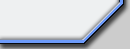 |
Infantry Sequences
Submitted by ArgCmdr
This
tutorial will show how an InfantrySequence works and what each parameter means.
First off lets take a look at the unit we will use as example, the GI. You
will notice than its section in art.ini says:
Sequence=GISequene
That tag signals the SHP unit uses a sequence referred below. Browsing more
into the file, you will find the code group for the Sequence
[GISequence] ; section name (should be same as specified in Sequence= tag)
Ready=0,1,1 ; while ready
Guard=0,1,1 ; while in guard state
Prone=86,1,6 ; while prone
Walk=8,6,6 ; walking
FireUp=164,6,6 ; firing when standing up
Down=260,2,2 ; transition from standing up to prone
Crawl=86,6,6 ; cawling
Up=276,2,2 ; transition from prone to standing up
FireProne=212,6,6 ; firing while prone
Idle1=56,15,0,S ; special anim, played while unit has no orders
Idle2=71,15,0,E ; special anim 2, played while unit has no orders
Die1=134,15,0 ; Death by bullets
Die2=149,15,0 ; eath by explosion
Die3=0,1,1 ; AltDeath (usually not used anymore)
Die4=0,1,1 ; Death by Concussion (not used anymore)
Die5=0,1,1 ; Death by Fire (not used anymore)
Deploy=300,15,0 ; when deploying (optional, only if unit deploys)
Deployed=292,1,1 ; when deployed (only if unit deploys)
DeployedFire=315,6,6 ; fire when deployed (only if deplyable)
DeployedIdle=0,0,0 ; special anim when no rders and deployed (only if deployed,
and mostly unused)
Undeploy=276,2,2 ; undeploy
Paradrop=363,1,0 ; paratroop (frame for paradrops)
Cheer=364,8,0,E ; cheer anim
Panic=8,6,6 ; panic anim
Numbers are : A,B,C. A is the frame number in the SHP file in which action starts. B is the number of frames the animation lasts for each facing. If its 0, animation is unexistant. C is the number of facings it has after the first one and before the last one. Theres a letter after some of the tag, that represents the direction the infantry should point to after playing that anim (isometrically). There are tags in here that are not present in other infantry due to the functions the different infantries may have.

|
|
Favourites: Ares Mental Omega raminator CnC Sleipnir's Stuff Wagnerma.de Webmaster: Nighthawk Affiliates: CNC Guild Project Perfect Mod CNC Source Sudden Strike C&C Reloaded Revora Frontpage Revora Hosting |
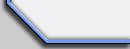
|
