 |
|
Site: News/Home CNC Guild Forums Submissions Contact Staff Downloads: Voxels: Aircraft Ground Naval Voxel Comp ´06 SHPs: Infantry Buildings Animation Other Icons: Packs Buildings Armored Infantry Maps: RA2 Mp maps RA2 Sp maps YR Mp maps YR Sp maps Other Other: paFileDB GFX Packs TSGFX Packs Tutorials Utilities Mods Sounds Recommended Downloads: Ares |
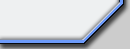 |
Changing Tiberium color [TS ONLY]
Submitted by ArgCmdr
Nothing has been asked so much times yet been so easy in the history of C&C modding. Alright, im exagerating. Anyway, heres the deal:
Open up rules.ini
Search for the entries "Riparius" (Green Tib) and "Vinifera" or "Aboreus"(Blue)
Youll notice theres a line called Color= that calls for NeonGreen and NeonBlue. In order to change the color, all you need is substitute the parameter by anything defined in the [Colors] array (use the search function in wordpad and youll find it), or, re-define the value for the colors (seek fr NeonGreen= or NeonBlue= and change the parameter. Remember theyre HSV, Hue, Saturation, Value -close definition to Hue Saturation Lightness. If you dont have these kind of codes in your head, try get the values from a graphics editor, like Paint Shop Pro).
Once youve done the changes, save the file, and add it to your game.

|
|
Favourites: Ares Mental Omega raminator CnC Sleipnir's Stuff Wagnerma.de Webmaster: Nighthawk Affiliates: CNC Guild Project Perfect Mod CNC Source Sudden Strike C&C Reloaded Revora Frontpage Revora Hosting |
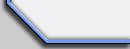
|
