 |
|
Site: News/Home CNC Guild Forums Submissions Contact Staff Downloads: Voxels: Aircraft Ground Naval Voxel Comp ´06 SHPs: Infantry Buildings Animation Other Icons: Packs Buildings Armored Infantry Maps: RA2 Mp maps RA2 Sp maps YR Mp maps YR Sp maps Other Other: paFileDB GFX Packs TSGFX Packs Tutorials Utilities Mods Sounds Recommended Downloads: Ares |
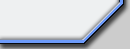 |
How to make a campaign
Submitted by ArgCmdr, requested
by ZombyDragon
As
one of our visitors requested, im explaining here how to build up a campaign.
There are two ways to do this: A linear and a non linear one.
Linear way: (This method contains only map file modifications,
adapting the procedure to normal RA2YR game)
First off, count the number of maps you want to introduce to the game as a
single player progression. For example, 7, like in AlertX Sagas.
Second, choose for which faction the campaign will be. Pay good attention
to this: If you have a Soviet mission in an allied campaign (by soviet mission
i mean player is soviet), you will get an Error: Cannot load scenario on the
next map! Be sure, that the Suffix, Preffix and Side lines of the Player´s
house are correct.
Third, check the Basic section of all the maps, and set the following on all
of them:
Next Scenario: the filename of the following map (this is just estethic)
End Of Game: No
Skip Score Stats: At your desire. If you set yes, you will have to set a Ranking
section on each map, point to several CSF strings, and then add them to ra2/md.csf.
Most people use these, but from the gameplay point of view, theyre kinda worthless.
Now, on the last map of the campaign, change End Of Game to yes.
The only remaining step is naming the files:
RA2 Allied Mission 1 ---- All01t.map
RA2 Allied Mission 2 ---- All02s.map
RA2 Allied Mission 3 ---- All03u.map
RA2 Allied Mission 4 ---- All04u.map
RA2 Allied Mission 5 ---- All05s.map
RA2 Allied Mission 6 ---- All06u.map
RA2 Allied Mission 7 ---- All07t.map
RA2 Allied Mission 8 ---- All08u.map
RA2 Allied Mission 9 ---- All09t.map
RA2 Allied Mission 10 ---- All10s.map
RA2 Allied Mission 11 ---- All11t.map
RA2 Allied Mission 12 ---- All12s.map
RA2 Training Mission 1 ---- Trn01t.map
RA2 Training Mission 1 ---- Trn02t.map
RA2 Soviet Mission 1 ---- Sov01t.map
RA2 Soviet Mission 2 ---- Sov02t.map
RA2 Soviet Mission 3 ---- Sov03u.map
RA2 Soviet Mission 4 ---- Sov04s.map
RA2 Soviet Mission 5 ---- Sov05u.map
RA2 Soviet Mission 6 ---- Sov06t.map
RA2 Soviet Mission 7 ---- Sov07s.map
RA2 Soviet Mission 8 ---- Sov08u.map
RA2 Soviet Mission 9 ---- Sov09u.map
RA2 Soviet Mission 10 ---- Sov10t.map
RA2 Soviet Mission 11 ---- Sov11s.map
RA2 Soviet Mission 12 ---- Sov12s.map
RA2YR Allied Mission 1 ---- All01umd.map
RA2YR Allied Mission 2 ---- All02umd.map
RA2YR Allied Mission 3 ---- All03umd.map
RA2YR Allied Mission 4 ---- All04dmd.map
RA2YR Allied Mission 5 ---- All05umd.map
RA2YR Allied Mission 6 ---- All06umd.map
RA2YR Allied Mission 7 ---- All07smd.map
RA2YR Soviet Mission 1 ---- Sov01umd.map
RA2YR Soviet Mission 2 ---- Sov02smd.map
RA2YR Soviet Mission 3 ---- Sov03umd.map
RA2YR Soviet Mission 4 ---- Sov04dmd.map
RA2YR Soviet Mission 5 ---- Sov05umd.map
RA2YR Soviet Mission 6 ---- Sov06lmd.map
RA2YR Soviet Mission 7 ---- Sov07tmd.map
Notice the way the mission maps are named is encoded in this acronym formulae
code:
Button + Mission Number + Theater + (Optional: Mission
Disk) + .map
I.E: Allied 3 in Lunar for YR: All03lmd.map
You may want to use that code as well, as its easy and tidy looking if
you use the following method.
Non Linear way (Involves editing of INI files):
For this, you need the same steps as in the Linear way up to the rename files
part.
The difference, is that in this one, you dont intend to follow the default
lines. For example, if you are making a campaign for a Total Conversion in
which the RA2 universe never happened, its odd that mission files are called
All and Sov, righty?
Well, to aid you on this, you must get the following files: Battle.ini / Battlemd.ini
and Mission.ini / Missionmd.ini
The content on what each file does is pretty self explainatory, however i
will write down some basics:
On Battle.ini
Scenario = The filename for the first campaign mission.
FinalMovie = Is the movie that should be played after you beat the scenario.
This was used in TS, in RA2 its unused, but not obsolete.
On Mission.ini (Section name is map filename)
Briefing= Quite guessable. The string in the CSF file that contains LoadBrief
information for the respective mission.
UIName= Mission Map Name
LSLoadMessage= The string in the CSF that contains the name of the mission
and location (Classical, Operation: X - Location Y)
LSLoadBriefing= Quite guessable. The string in the CSF file that contains
LoadBrief information for the respective mission.
LS640BriefLocX= X Coordinates at which the Loadbrief box starts for loading
screen in 640x480
LS640BriefLocY= Y Coordinates at which the Loadbrief box starts for loading
screen in 640x480
LS800BriefLocX= X Coordinates at which the Loadbrief box starts for loading
screen in 800x600
LS800BriefLocY= Y Coordinates at which the Loadbrief box starts for loading
screen in 800x600
LS640BkgdName= Loading Screen graphic for 640x480
LS800BkgdName= Loading Screen graphic for 800x600
LS800BkgdPal= Palette file (.pal) for the SHP loading screen graphic

|
|
Favourites: Ares Mental Omega raminator CnC Sleipnir's Stuff Wagnerma.de Webmaster: Nighthawk Affiliates: CNC Guild Project Perfect Mod CNC Source Sudden Strike C&C Reloaded Revora Frontpage Revora Hosting |
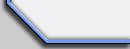
|
