 |
|
Site: News/Home CNC Guild Forums Submissions Contact Staff Downloads: Voxels: Aircraft Ground Naval Voxel Comp ´06 SHPs: Infantry Buildings Animation Other Icons: Packs Buildings Armored Infantry Maps: RA2 Mp maps RA2 Sp maps YR Mp maps YR Sp maps Other Other: paFileDB GFX Packs TSGFX Packs Tutorials Utilities Mods Sounds Recommended Downloads: Ares |
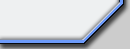 |
Normals: I 4 --> I 2 Equivalences and Auto-N control
Submitted by ArgCmdr
First of all, we will take a look at what were gonna explain here, as this
is more an informative tutorial rather than an innovative one. This tutorial
informs about two different things related on the same matter. The first,
is the conversion from RA2 type normals, Index 4, to TS type normals, Index
2 and viceversa. We will treat which normal value corresponds to which other.
And next, we will explain what is the normal control file that works with
Voxel Section Editor II and how to modify it (So in case that for some reason
youve messed it up, you can restore it, or in case you wanna go berserk to
try find something new).
The normals values possessed and known are scarse, specially since it is very
hard to determine which are the correct values for most non 45º multiple
surface. Below, you will find the normals tables from the normals files by
Flyby made for Voxel Editor II. And also the table Koen made. All set in comparison
of course. (I gotta recommend taking a look at the file Godwin madem which
isnt clearly downloadable anywhere but deezire.net, in the forums).
| Facing / Set |
Koens
TS (I2)
|
Flybys
TS (I2)
|
Flybys
RA2 (I4)
|
| Front |
15
|
15
|
7
|
| Front Top |
33
|
33
|
126
|
| Front Bottom |
3
|
3
|
37
|
| Front Right |
14
|
20
|
140
|
| Front Left |
22
|
22
|
13
|
| Bottom Front Right |
8
|
8
|
48
|
| Top Front Right |
20
|
21
|
230
|
| Bottom Front Left |
10
|
16
|
66
|
| Top Front Left |
34
|
34
|
219
|
| Left |
17
|
17
|
147
|
| Left Top Top |
28
|
28
|
191
|
| Top |
32
|
32
|
232
|
| Right Top Top |
26
|
26
|
199
|
| Right |
19
|
19
|
153
|
| Right Bottom |
2
|
7
|
86
|
| Bottom |
2
|
2
|
16
|
| Left Bottom |
4
|
4
|
19
|
| Back |
12
|
12
|
106
|
| Back Top |
30
|
30
|
224
|
| Back Bottom |
0
|
0
|
30
|
| Back Right |
13
|
13
|
107
|
| Back Left |
23
|
23
|
178
|
| Bottom Back Right |
13
|
1
|
54
|
| Top Back Right |
13
|
31
|
208
|
| Bottom Back Left |
4
|
11
|
51
|
| Top Back Left |
23
|
29
|
122
|
Notice that Koen´s values are not 100% accurate due to the method used
to uncover how theyre read by the program. The goal is accomplished though,
show you which values program uses on each facing.
As you may have seen before, Flyby´s values are held in .normals files.
These files are text. Actually inside them, youll find the data given above
in the following format:
[details]
author = flyby
details = http://xccu.sourceforge.net
details = http://www.tibed.net
scheme = TIBERIAN_SUN
[normals]
Front = 15
Front Top = 33
Front Bottom = 3
Front Right = 20
Front Left = 22
Bottom Front Right = 8
Top Front Right = 21
Bottom Front Left = 16
Top Front Left = 34
Left = 17
Left Top Top = 28
Top = 32
Right Top Top = 26
Right = 19
Right Bottom = 7
Bottom = 2
Left Bottom = 4
Back = 12
Back Top = 30
Back Bottom = 0
Back Right = 13
Back Left = 23
Bottom Back Right = 1
Top Back Right = 31
Bottom Back Left = 11
Top Back Left = 29
Now, you will get to know the utility of each line, and thus, how to make
YOUR OWN .normals files for Voxel Editor to used. Theres just the limitation
of using only the values readable and reckonable by the program, only the
ones in the [normals] section.
[details] section provides author information on appliance of the scheme.
Whenever you choose in the editor what scheme to apply, you will get a warning
message, saying:
Apply this normals scheme?
Filename:
Author: (The value in the file)
Scheme: (The value in the file) ; VERY IMPORTANT!: If this hasnt TIBERIAN_SUN
or RED_ALERT_2, the file IS NOT read by the program at all!. The program actually
either has the normals files in a temp location or places it in the RAM while
its running.
Details= line seems to have little meaning or none, as it hasnt be spotted
to modify much. Id think its rather informative in the file itself, pointing
to a site, in case someone opened the file looking for such info.
Lastly, [normals] section and all its lines, are meant to give instructions
to the program on what value to use (according to the above referred scheme)
depending on each case. Each facing is a case, and in case program find case
named like X facing, it will paint it with X normal. Eg. In case program finds
many voxels together below all the rest, in correct and rect X and Z lines,
forming a wall, it will reckon the case Bottom, in all the inner voxels that
form that wall. The outter ones would rather be Left Bottom, Right Bottom,
Back Bottom, etc.

|
|
Favourites: Ares Mental Omega raminator CnC Sleipnir's Stuff Wagnerma.de Webmaster: Nighthawk Affiliates: CNC Guild Project Perfect Mod CNC Source Sudden Strike C&C Reloaded Revora Frontpage Revora Hosting |
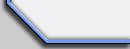
|
