 |
|
Site: News/Home CNC Guild Forums Submissions Contact Staff Downloads: Voxels: Aircraft Ground Naval Voxel Comp ´06 SHPs: Infantry Buildings Animation Other Icons: Packs Buildings Armored Infantry Maps: RA2 Mp maps RA2 Sp maps YR Mp maps YR Sp maps Other Other: paFileDB GFX Packs TSGFX Packs Tutorials Utilities Mods Sounds Recommended Downloads: Ares |
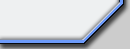 |
Making a new UI -Main Menu- Part I
Submitted by ArgCmdr
GUI - Part I (Menu buttons and general aspect) Lacks elements, menu backgrounds and pop up windows)
For the menu layout (not the backgrounds for various of the menu screeens), you might want to seek for the following files to override:
shell.pal, shell2.pal, sdbtnanm.pal ; These control the 256 colors to be used for displaying images. Ideally, build the GUI in 16 bit first and then collapse to 256 colors. If all files can use the same palette, excellent. That way youll avoid confusions. (ra2.mix --> cache.mix and load.mix)
lwscrnl.shp ; This one is the bottom state bar, in which explainatory strings of where you hover with the mouse, are displayed. (ra2.mix --> neutral.mix. Uses shell.pal)
mnscrnl.shp ; The background for transitions. This one goes behind the .bik video in the main menu (the radar thing), and is called whenever the menu is changing, like if it was a temporary panel. (ra2.mix --> neutral.mix. Uses shell.pal)
sdbtm.shp ; This is the bottom-right part of the sidebar (the part that displays game version. (ra2.mix --> neutral.mix. Uses shell.pal)
sdtbtnanm.shp ; the buttons in the sidebar. All the called frames, except for the background for the buttons (which contains the red light graphic) are here.
sdbtnbkgd.shp ; The background mentioned above. (ra2.mix --> neutral.mix. Uses sdbtnanm.pal)
sdmpbtn.shp ; The Map Selection display box. Basically this is the animation for the box that comes from the right of the screen to display the name of the map youre playing in. (ra2.mix --> neutral.mix. Uses shell.pal)
sdtp.shp ; positions of the top-right area, when it doesnt display the map, and when it does. (ra2.mix --> neutral.mix. Uses shell.pal)
sdwrnanm.shp ; Animation for that area when map previews arent being displayed there (ra2.mix --> neutral.mix. Uses shell2.pal)
sdwrntmp.shp ; Transition from frame 1 to 2 of stdp.shp and viceversa. (ra2.mix --> neutral.mix. Uses shell.pal)
then you have ra2ts_l.bik, which is the big animation that is played in the top-left corner of the screen (In RA2, the big red radar). This is the only one that doesnt use palettes (uses 16 million color with a 2.6 unit rate compression). To make these, use Rad Video Game Tools ( http://www.radgametools.com ).
Those are the main ones -Im not counting pop-up windows or buttons for them (such as the "Mission Is Loading" or "Do you Really Want To Quit" window). Neither im counting arrows and checkboxes. Notice that the size of all these, in pixels, MUST be the same as the original ones.
Take into account that most time the first color in the palette is considered transparent. Make sure you dont use the first color unless necessary.
As a last tip, ill tell you the hard part is definitely sdmpbtn.shp. Its hard as hell to get it to show up well without bugging and the way you want it, if you have a well planned GUI.

|
|
Favourites: Ares Mental Omega raminator CnC Sleipnir's Stuff Wagnerma.de Webmaster: Nighthawk Affiliates: CNC Guild Project Perfect Mod CNC Source Sudden Strike C&C Reloaded Revora Frontpage Revora Hosting |
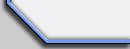
|
