 |
|
Site: News/Home CNC Guild Forums Submissions Contact Staff Downloads: Voxels: Aircraft Ground Naval Voxel Comp ´06 SHPs: Infantry Buildings Animation Other Icons: Packs Buildings Armored Infantry Maps: RA2 Mp maps RA2 Sp maps YR Mp maps YR Sp maps Other Other: paFileDB GFX Packs TSGFX Packs Tutorials Utilities Mods Sounds Recommended Downloads: Ares |
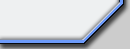 |
Infantry Sequences (Deeper Explanation)
Submitted by BobingAbouti've had too many people asking me what the numbers mean in the sequencies in the art file for infantry. so from now on i can point them here. I'd consider this as general knolege, as all infantry SHPers i know, (Except hunt7s who gets me to do them) knows how to write the sequence.
Here is a complete list of the different tags and what they are used for
Ready= for standing still
Guard= standing still when in guard mode
Prone= not moving in the crawl position
Walk= walking
FireUp= firing while standing
Down= moving from standing to crawl position
Crawl= crawling
Up= moving from crawl to standing position
FireProne= firing while in the crawl position
Idle1= anim to play while doing nothing
Idle2= second anim to play while doing nothing
Die1= first die sequence
Die2= second die sequence
Die3= seemingly unused die sequences
Die4= seemingly unused die sequences
Die5= seemingly unused die sequences
Cheer= cheering when winning
Panic= running around silly when afraid
SecondaryFire= special anim to play for second weapon while standing
SecondaryProne= special anim to play for second weapon while in the crawl position
Special for jumpjet infantry
Fly= moving while in the air
Hover= not moving while in the air
FireFly= firing while in the air
Tumble=
AirDeathStart= anim to play when dying while flying
AirDeathFalling= anim to play while falling out off the air
AirDeathFinish= death anim to play when hits the ground
Special for deploying or deploy fire infantry
Deploy= anim to play moving to the deploy posision
Deployed= doing nothing while deployed (this is also for when in deploy fire but isn't ready to undeploy yet)
DeployedFire= firing while deployed
DeployedIdle= anim to play while doing nothing while deployed
Undeploy= anim to play when moving back to standing position
Specials for swimming infantry
Swim= moving while in water (or swimming)
Tread= not moving while in water (EG bobing up and down)
WetAttack= firing while in water
WetIdle1= anim 1 to play while doing nothing in water
WetIdle2= anim 2 to play while doing nothing in water
WetDie1= die 1 while in water
WetDie2= die 2 while in water
Some other YR sequence tags to play sounds while playing the anim
Idle2Sounds= plays a sound during idle anim 2
Die1Sounds= plays a die sound for die 1(don't really need these unless you want to specify seperate sounds for die1 to die2)
Die2Sounds= Plays a die sound for die 2
WalkSounds= sound to play while walking
CrawlSounds= sound to play while crawling
First number
First number is called starting frame, this is the first frame of the first facing anim.
Second number
This is the number of frames that are played in a infinite loop while this function is happening, some things play the loop once and then play a difference sequence, like fire plays once then goes back to standing. some anims only have a single frame, you think it just displays that single frame, when actually its continuasly playing a 1 frame anim which looks like its a single frame.
Third number
Now, this is the hardest to explain, so the eisiest way is to explain using examples and referencing the 2nd number a lot. The 3rd number is called "frame skip" basicly, lets look at prone and crawl sequencies. most prone sequencies are made by taking the first frame of every crawl facing sequence. what i mean is it plays the crawl sequence for prone, but only the first frame of it, this is how it works. The first frame of the first facing could be 120. each facing has 6 frames. therefore crawl is 120,6,6. it plays all 6 frames in a loop for the duration of the crawl. if it then stops and goes to the prone sequencies, we want it to play the first frame for the same sequence, so the start frame is the same, 120. the second number is 1 as we want it to play only the first frame. and the 3rd number is 6, as thats what the frame skip is, IE, thats how many frames there are before the next facing. if you want to play the second frame its the same except the start number is 1 higher to point the start frame to frame 2. hope thats simple enough for you.
Fourth number/letter
Some sequences have a letter on the end. being N, NE, E, SE, S, SW, W, or NW This is for such things as IDLE anims where the frame skip is set to 0 so it always plays the same anim no matter which way its facing. so, for example, at the end its facing north, so we want it to face north after playing the anim, we simply add a N as a 4th number to do that. Don't forget, there is a 45 degree rotation so N doesn't face up, i can't remember which way its rotated, but i think its clockwise, so N actually faces what we'd consider to be NE. so be carefull. Also, the first facing direction is up, and it rotates in an anti clockwise direction, so next is up and left, then left, etc, thats it.

|
|
Favourites: Ares Mental Omega raminator CnC Sleipnir's Stuff Wagnerma.de Webmaster: Nighthawk Affiliates: CNC Guild Project Perfect Mod CNC Source Sudden Strike C&C Reloaded Revora Frontpage Revora Hosting |
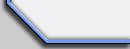
|
