 |
|
Site: News/Home CNC Guild Forums Submissions Contact Staff Downloads: Voxels: Aircraft Ground Naval Voxel Comp ´06 SHPs: Infantry Buildings Animation Other Icons: Packs Buildings Armored Infantry Maps: RA2 Mp maps RA2 Sp maps YR Mp maps YR Sp maps Other Other: paFileDB GFX Packs TSGFX Packs Tutorials Utilities Mods Sounds Recommended Downloads: Ares |
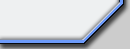 |
Detailing Maps: Snow
Submitted by ArgCmdr
This
tutorial will give you several hints on how to detail your map, and how to
make its layout tidy enough to be considered good quality. We will go through
each normal YR theater, adding ideas and suggestions on detailing:
Snow:
This theater has got the following terrains: Snow, Dirty Snow, Grass, Ice,
Pavement and Water.
In YR, you have two cliff types, rocky and icy. Heres a snippet that will
possibly turn your map more realistic: Dont combine them. Remember, that its
hard to see a glacier area surrounded by a rocky area and viceversa. And remember
that for there to be ice, there must be water, so unless the map is coastal,
it doesnt look really good to have the cliffs being icy. As one last hint
regarding these LATs, theres a correction set for Ice Frames, a special LAT,
0082 is its ID. It makes the bottom of several LAT cliff (specially those
that are paralelly facing your sight) tiles consistant with the terrain, else
it looks like an odd graphical glitch.
LAT textures in this theater are not numerous, and all have a use. But remember
something, you can only make snow ramps and cliffs. However, the lighting
values can be used in our favour here, as great ambients can be achieved playing
around with Blue. (If you ever add Tiberium, you can create a great atmosphere)
As said on the Temperate Guide, it doesnt have the same effect, for example,
having a building raised on grass than on sand or pavement, right? Well, the
odd here, is that you dont have sand. The only tile which buildings look good
on is pavement. Ice can possibly be pretty useless as graphic itself, and
can only be used to give the sensation of there being an underground river,
or making a Geiser, which is pretty tricky, as it just involves using a Flare
type animation (look one to suit you around the game files), and playing it
over a single tile of water or ice.
The problem of trees also subsists here. The difference is, that trees do
look a little better directly on snow, yet they look best on grass . There
are the same divisions of trees as in the temperate guide. You have evergreen
trees, which now have snow on themselves, who look good being placed over
Grass (TREE01-TREE15), or on terrain elevations. You have bushes, with snow
as well , who usually look better on habitated areas, as decoration for houses
or roads, and best placed over common grass (TREE16-TREE19). Pines (TREE20-TREE28),
which look good in elevations and forest-like ambients and you have winter
trees, specially good in generating a snowy forest ambient, with the radical
problem of being all quite similar. Lastly, the YR (TREE31-TREE36) have no
use here, except for the last three which can look good in very scarse circumstances)
Repeating the other guide´s tipdo not use the same tree one next to
another one unless some area looks good if it is symetrical. In any other
situation, use the Paint Random Trees option (Terrain Objects ---> Trees),
and select the ones that you will use there (Take into account the groups
mentioned earlier).
Going back to cliffs. Make sure that above, or below any cliff, in the adjacent cells, the tile is snow, or tiles that mix with snow, in this theaterīs case anyone will do except water (so donīt place water in small cliffs where you dont have space to place a shore) . Placing any other tile will cause the texture to cut, and appear squared, like if there is a division on the ground, certainly looking bad. After that, paint cliffs by hand, NEVER use Cliff Paint tools, since theyll do straight cliff lines, which will make the map look squared, making it unreal. Make cliffs look natural by never placing the same one, one next to the other one, it looks tidier, and more realistic as well.
Make
elevations on your maps, never let all the ground be 0 level. Itll add strategical
oportunities, as well as firepower and sight bonuses, plus add to diversity,
and realism.
Once done with cliffs and trees, we will have to detail the ground better.
Using the same water tile on water areas is not really noticeable, however
its recommended to manually change the tile used in the water, so it gives
the sensation that every cell is different, and thus, leaves behind the obvious
feeling of water being more 2D than a paper. If this is a multiplayer map,
place grass and dirty snow on base starting points, extensions of them, and
placing dirty snow near cliffs is also a nice touch, as it looks like the
cliff fragments itself when getting closer to the fall.
Now
shores turn, if you have water of course, Having auto-shore enabled is a great
help, however, the squared and repetition issue comes up again, try to retouch
coast edges with ice LAT, so it looks like riversides are a little bit bigger,
and draw the coast so its not a square and has a realistic shoreline (same
thing as with cliffs). Add ice in the shores, so that the shore texture changes,
that will add to realism, see that having the same shore three times in a
row doesnt look very nice. You may also want to add small islands in the middle
of rivers, holding a tree on it for example, or a stone.
Same tip as before with LATs shape, do not place them in square but in realistic
ways. There is never the same exact ammount and shape of sand anywhere, logically.
Distribute the quantites used, and remember that if the terrain is too icy,
you will not see houses in the snow nearby, because of the weaker structure
of the ground (this may surpass realism a little bit into paranoia, but it
gives more edge).
Another thing else before proceeding, about the ore, make the ore be above
snow or grass here, and remember not to use random ore placer, place it manually
instead, so there is variety in the little ore mounts, thus, once more, achieving
a realistic look.
Id suggest looking at the tips in the Detailing Maps: Temperate guide, specifically
on cliff/water tiles and the 2xx paved roads, the same instructions apply
for snow, and even better, the paved road actually looks better here than
in any other theater.
A different kind of tile in snow, are the Crevas. They are regular rectangled
size, and look great on blueish iluminations, and nearby icy cliffs.
And yet another one, is the downed plane. It has a great use on mission maps,
specially commando types, or rescue types, for example in circumstances where
you find survivors on it which add themselves to your army, or when you have
as a mission objective to rescue its passengers.
Then
you have the rest of my generic tips (most are in the Temperate Guide, this
one is a clone of it but with snow additions)
For slope set pieces, try make some cliff ramps larger than others, never
make them all the same, or directly the most normal ramp (Cliff Ramp, and
directly next the other one closing it). You might as well like to make open
cliffs, just one sign of it opening, while the other tile, closing that area
will be much further, allowing several terrain differences, thus making it
again, more realistic.
Waterfalls are really nice, however there are two things that come into my
mind, first of all is having the water falls connected by a river in the cliff
itself, and have the river come from off the map. It doesnt sound logical,
that the waterfall keeps pumping in water out of nowhere. The other one is
place the tiles correctly so those cutting tiling errors dont happen.
Farmcrops look good only in fields, so a nice detail set is having a farmer
walking nearby, plus cows OUTSIDE of the crops (many people commit the error
of placing them inside the crops), an excavator, a barn and several silos,
with the correspondant trees and other ground textures of course. There you
have a nice and realistic combination of objects, that can make the map layout
look really good if you place everything correctly.
Paved Road Ends look as well very good, and can also be cut and pasted to
form Ends for the cut-pasted paved roads taught previously.
Add pavement road bits to the paved roads you add if they are inside a city,
this will make it good looking, plus traffic lights and lightposts, for a
more complete effect. You can place trees on these pavement bits (the ones
with grass, of course), and they will actually look pretty good.
Now, about bridging, make the bridges correctly according to the ambient,
wood bridges work nice in unhabitated areas, or hidden military bases, while
pavement bridges work better in cities or towns. Remember that Dirt Roads
correspond to wooden bridges nicely, and always remember to add a CABHUT,
unless the map concept says the opposite. Low bridges are better concrete
based than wooden in RA2, as there are some glitches on them which make them
look bad (being able to cross the bridge anyway even if its broken, because
an area of the bridge is placed over snow instead of water), and makes the
bridge have a strong 2D feel (thats why i personally avoid using it)
Walls placed over grass dont look the best, they are best placed over pavement
as any other buildiong, or in its default over snow. With rocks, you actually
need to be more careful, see, they can look odd over certain terrains, specially
roads. However, they can be placed in elevations with no problems, but keep
in mind that they cant be placed in cliff ramps or theyll block the way of
the units. There are 10 useable rocks in this theater.
Crates, are better sprung by triggers or actually control its rate by INI
editing, placing them all at the beginning causes odd things, as they are
special objects, these are not saved when you save the game while playing,
thus if its intended to have a lot of crates put in the map, and player saves
after finding one, once the game is reloaded, all the crates are gone.
You can represent battlefield areas using smudges and terrain burnts, they
do look good, but when placed correctly, again the repetition should be avoided,
and placing one over the other one too.
Adding a lot of tech structures is something many mappers commit and that
is not exactly a good thing, you must actually think about how interesting
game can be when placing them. Its not good when every one has an airport,
a tech machine shop and such, map is more enjoyable when there is just one
of them and all must battle for its control. The civilian army thematic is
old, and overused, and its not recommended unless it fits perfectly in the
layout. Also try not to place ore below structures, it will show untidyness.
As one last thing, remember to place trees on terrain deformations, and remember
to be minucious on every terrain texture, leaving as less snow as possible,
the minimum number of it, will be sufficient already.
I might soon add a Desert version, which will be a little different to this
one, and in a future, ill make a tutorial on how to make your own theater.
This one was pretty similar to the temperate one, cause believe it or not,
both theaters are paralel in most aspects.

|
|
Favourites: Ares Mental Omega raminator CnC Sleipnir's Stuff Wagnerma.de Webmaster: Nighthawk Affiliates: CNC Guild Project Perfect Mod CNC Source Sudden Strike C&C Reloaded Revora Frontpage Revora Hosting |
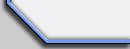
|
