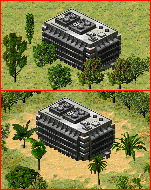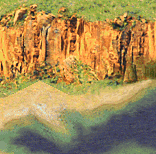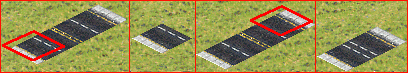|
|
Site: News/Home CNC Guild Forums Submissions Contact Staff Downloads: Voxels: Aircraft Ground Naval Voxel Comp ´06 SHPs: Infantry Buildings Animation Other Icons: Packs Buildings Armored Infantry Maps: RA2 Mp maps RA2 Sp maps YR Mp maps YR Sp maps Other Other: paFileDB GFX Packs TSGFX Packs Tutorials Utilities Mods Sounds Recommended Downloads: Ares |
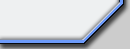 |
Detailing Maps: Temperate
Submitted by ArgCmdr
Map Detailing This tutorial will give you several hints on how to detail your map, and how to make its layout tidy enough to be considered good quality. We will go through each normal YR theater, adding ideas and suggestions on detailing:
Temperate:
This theater has got the following terrains: Grass, Rough Grass (Rock), Dark Grass (Humid), Sand, Pavement and Water.
First of all, once you know how to place terrain, try to think up how the area would be in real life. Realistic maps are really superior in every single aspect, as the ambient torns to be more familiar, and map, as seen sounds logical.
LAT textures in this theater are not numerous, and all have a use. But remember something, you can only make grass ramps and cliffs. This is somewhat limited at the time of designing, however, by just keeping in mind tidyness, its easily sortable. If you plan to have a city in the map, and you are using FA2YR, its a better choice to use New Urban, however, Temperate is really good for country-side, or jungle ambients.
Now going on about detail, first thing to learn is logic in terrain. It doesnt have the same effect, for example, having a building raised on grass than on sand or pavement, right? So, place all civilian buildings over sand (if its on the field or a natural environment), or pavement if its in a little town. This way, you will see how you create a more logical ambient.
Next task is trees, some types of trees cannot be seen raised over sand. There are several divisions of trees in the game, and specifically in this theater. You have evergreen trees, who look good being placed over Dark Grass (TREE01-TREE15), or on terrain elevations. You have bushes, who usually look better on habitated areas, as decoration for houses or roads, and best placed over common grass (TREE16-TREE19). Then you have palm trees, who look better over sand (TREE20-TREE24; TREE34-TREE36). You have the cactus, which only looks good in desert theater, and looks pretty dumb in temperate, Pines (TREE25-TREE27), which look good in elevations and forest-like ambients and you have winter trees, which of course, are not of any use in this specifical one. An other important tip is not using the same tree one next to another one unless some area looks good if it is symetrical, for example, some trees surrounding a building, or its entrance. In any other situation, use the Paint Random Trees option (Terrain Objects ---> Trees), and select the ones that you will use there (Take into account the groups mentioned earlier).
Another point you must take care about is cliffs. Make sure that above, or below any cliff, in the adjacent cells, the tile is grass, or tiles that mix with grass, in this theaterīs case anyone will do except water (so donīt place water in small cliffs where you dont have space to place a shore) . Placing any other tile will cause the texture to cut, and appear squared, like if there is a division on the ground, certainly looking bad. After that, paint cliffs by hand, NEVER use Cliff Paint tools, since theyll do straight cliff lines, which will make the map look squared, making it unreal. Make cliffs look natural by never placing the same one, one next to the other one, it looks tidier, and more realistic as well.
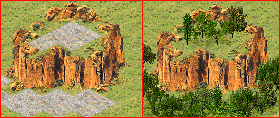
Make elevations on your maps, never let all the ground be 0 level. Itll add strategical oportunities, as well as firepower and sight bonuses, plus add to diversity, and realism.
Once done with cliffs and trees, we will have to detail the ground better. Using the same water tile on water areas is not really noticeable, however its recommended to manually change the tile used in the water, so it gives the sensation that every cell is different, and thus, leaves behind the obvious feeling of water being more 2D than a paper. If this is a multiplayer map, place dark grass and sand on base starting points, extensions of them , like what can be seen below:

Now shores turn, if you have water of course, Having auto-shore enabled is a great help, however, the squared and repetition issue comes up again, try to retouch coast edges with sand LAT, so it looks like beaches are a little bit bigger, and draw the coast so its not a square and has a realistic shoreline (same thing as with cliffs). Add sand in the shores, so that the shore texture changes, that will add to realism, see that having the same shore three times in a row doesnt look very nice.
You will actually have to do the same with LATs, do not place them in square but in realistic ways. There is never the same exact ammount and shape of sand anywhere, logically (notice how auto placing sand gives it always the same border when on contact with next cell, you have to manually, using 1x1 cursor, place sand, so edges are all different, thus real):
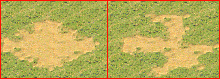
Ill jump over how to make cliffs and such things, since i take into account you already know how to, in caser you donīt, look at Cliff Set in the dropbox Terrain & Objects, you should be able to realise how to do it.
Another thing else before proceeding, about the ore, make the ore be above sand or dark grass, it looks much better than normal grass, and remember not to use random ore placer, place it manually instead, so there is variety in the little ore mounts, thus, once more, achieving a realistic look. Now, letīs move to rest of LATs:
Cliff/Water pieces is useful to combine water cliffs with normal cliffs, however, they most times cause a texture to cut, like this:
So, you have to be careful enough when placing textures around, so you can handle these common tiling errors (textures that cut themselves on others for being badly placed), so it looks like this:
Dirt Roads look pretty good on Mission Maps, or on Multiplayer maps (though its less likely to see them) conducting player to secrets, for its own good or not. However, its a nice detail addy. Entering Framework mode, will easier the task of building them, in case you cant distinguish the road they take at simple sight
Pved Roads can as well be used, but game uses to lack variety after using them too much. I believe im not the first on using LAT copy pasting to add detail to map. In case you didnīt know, FA2YR allows you to copy a certain part of the terrain and paste it in another, making it identical. In this case, we can use it to make two cell wide paved roads instead of three. Press Ctrl+C, Click on one of the extremes of the road LAT, then Ctrl +V, and click somewhere else. Do the same with the other opposite part, and click next to the previously pasted one, where it forms a less-wide road. Now Use this Copy Pasting technique, and voilá, you have a new road!
For slope set pieces, try make some cliff ramps larger than others, never make them all the same, or directly the most normal ramp (Cliff Ramp, and directly next the other one closing it). You might as well like to make open cliffs, just one sign of it opening, while the other tile, closing that area will be much further, allowing several terrain differences, thus making it again, more realistic.
Waterfalls are really nice, however there are two things that come into my mind, first of all is having the water falls connected by a river in the cliff itself, and have the river come from off the map. It doesnt sound logical, that the waterfall keeps pumping in water out of nowhere. The other one is place the tiles correctly so those cutting tiling errors dont happen.
Farmcrops look good only in fields, so a nice detail set is having a farmer walking nearby, plus cows OUTSIDE of the crops (many people commit the error of placing them inside the crops), an excavator, a barn and several silos, with the correspondant trees and other ground textures of course. There you have a nice and realistic combination of objects, that can make the map layout look really good if you place everything correctly.
Paved Road Ends look as well very good, and can also be cut and pasted to form Ends for the cut-pasted paved roads taught previously.
Add pavement road bits to the paved roads you add if they are inside a city, this will make it good looking, plus traffic lights and lightposts, for a more complete effect. You can place trees on these pavement bits (the ones with grass, of course), and they will actually look pretty good.
Water Caves are also a bit of detail, and something i have seen on some maps that looks pretty good (but since i make mission maps and never had the chance to add it, never did it) is having dark grass in the cliff where they are placed, (above of where the cave would be). That gives the sensation that thea area is humid. (since theres less terrain between surface and water)
For the USS Arizona, I personally dont like the graphic for the texture, and may actually make a new one in the near future. It doesnt fit the game correctly, looks somewhat odd in-game.
Now, about bridging, make the bridges correctly according to the ambient, wood bridges work nice in unhabitated areas, or hidden military bases, while pavement bridges work better in cities or towns. Remember that Dirt Roads in this theater correspond to wooden bridges nicely, and always remember to add a CABHUT, unless the map concept says the opposite. Low bridges are better wooden than concrete in RA2, specially in Temperate (In snow its the opposite), though theres a little thing that doesnt look correct with them, and that is that when a unit is over it, and bridge is destroyed, it will either die if its over water, or stay at ground level , something that happens usually in the game, and makes the bridge have a strong 2D feel (thats why i personally avoid using it)
Walls placed over dark grass dont look the best, they are best placed over sand and pavement as any other buildiong, or in its default over grass. With rocks, you actually need to be more careful, see, they can look odd over certain terrains. However, they can be placed in elevations with no problems, but keep in mind that they cant be placed in cliff ramps or theyll block the way of the units. There are 10 useable rocks in this theater.
I havent personally tried palettes in-game, however they might fit nicely in urban environments. And crates, are better sprung by triggers or actually control its rate by INI editing, placing them all at the beginning causes odd things, as they are special objects, these are not saved when you save the game while playing, thus if its intended to have a lot of crates put in the map, and player saves after finding one, once the game is reloaded, all the crates are gone.
You can represent battlefield areas using smudges and terrain burnts, they do look good, but when placed correctly, again the repetition should be avoided, and placing one over the other one too.
Adding a lot of tech structures is something many mappers commit and that is not exactly a good thing, you must actually think about how interesting game can be when placing them. Its not good when every one has an airport, a tech machine shop and such, map is more enjoyable when there is just one of them and all must battle for its control. The civilian army thematic is old, and overused, and its not recommended unless it fits perfectly in the layout. Also try not to place ore below structures, it will show untidyness. As one last thing, remember to place trees on terrain deformations, and remember to be minucious on every terrain texture, leaving as less bright grass as possible, the minimum number of it, will be sufficient already.
Now after all these hints, you should have an acceptable base of knowledge to make good detail on temperate maps. Other theater specific guides will be also published for your progress. Now good luck, and good mapping!

|
|
Favourites: Ares Mental Omega raminator CnC Sleipnir's Stuff Wagnerma.de Webmaster: Nighthawk Affiliates: CNC Guild Project Perfect Mod CNC Source Sudden Strike C&C Reloaded Revora Frontpage Revora Hosting |
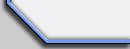
|