 |
|
Site: News/Home CNC Guild Forums Submissions Contact Staff Downloads: Voxels: Aircraft Ground Naval Voxel Comp ´06 SHPs: Infantry Buildings Animation Other Icons: Packs Buildings Armored Infantry Maps: RA2 Mp maps RA2 Sp maps YR Mp maps YR Sp maps Other Other: paFileDB GFX Packs TSGFX Packs Tutorials Utilities Mods Sounds Recommended Downloads: Ares |
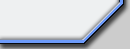 |
How to create units that deploy into other units
Submitted by Commodus
First of all, youíre going to need a few things:
A program to view INI files
XCC Mix Editor (to put graphics + ini files into mix files)
Graphics for the units
You are trying to create a unit that can morph into another unit the simple
action of double-clicking it to deploy it. The unit will then turn into a
fundamentally different unit, i.e :
A cyborg mechanical walker that could be whipped into a battle frenzy by the
getting it high on GA (gigadrenaline) drug - this would give it lower hit-points
but make its attacking strength much more powerful.
A deadly attack mechanism that can switch between having excellent anti-infantry
weapons (poor anti-armor) or excellent anti-armor weapons (poor anti-infantry)
- my mod, the Torestine Jihad, has a unit that uses this function. The main
part of coding will be used to demonstrate this.
An experimental prototype of a covert, high-tech tank that could switch on
cloaking, at the expense of weakening its otherwise powerful gamma ray.
It works in a very similar way to DeeZireís MAD Tank. This tutorial will show
you how to make effects like these. First of all, create an entry for a unit,
like I have done here with my Ares PAX (Protected Assault Column Section):
[APAX] ; the unit entry
UIName=Name:MTNK
Name=Ares PAX
Image=APAX
Primary=105mm
Prerequisite=GAWEAP ; keep the prerequisite low so you can test it out in
game
Strength=300
Category=AFV
Armor=heavy
Turret=yes
IsTilter=yes
Crusher=no
DeploysInto=PHOBOS ; put this tag in to make it deploy into a building - I
will explain later on why
TooBigToFitUnderBridge=true
TechLevel=5
Sight=8
Speed=7
CrateGoodie=no
Owner=British,French,Germans,Americans,Alliance
Cost=1200
Points=50
ROT=5
IsSelectableCombatant=yes
Explosion=TWLT070,S_BANG48,S_BRNL58,S_CLSN58,S_TUMU60
VoiceSelect=GenAllVehicleSelect
VoiceMove=GenAllVehicleMove
VoiceAttack=GenAllVehicleAttackCommand
VoiceFeedback=
DieSound=GenVehicleDie
MoveSound=GrizzlyTankMoveStart
MaxDebris=10
; origional - Locomotor={55D141B8-DB94-11d1-AC98-006008055BB5}
Locomotor={4A582741-9839-11d1-B709-00A024DDAFD1}
MovementZone=Normal
ThreatPosed=15 ; This value MUST be 0 for all building addons
DamageParticleSystems=SparkSys,SmallGreySSys
VeteranAbilities=STRONGER,FIREPOWER,SIGHT,FASTER
EliteAbilities=SELF_HEAL,STRONGER,FIREPOWER,ROF
Accelerates=false
ImmuneToVeins=yes
Size=3
OpportunityFire=yes
Donít forget to add an entry in the Vehicle list as well:
Ö
57=CDEST
58=APAX
Now, the reason why you put the tag DeploysInto=PHOBOS, is because we are
going to use a workaround to make the deploying work: the Ares PAX deploys
into an invisible building which has an active animation that will kill it.
The building, upon deployment, gives a free unit, and this free unit is the
unit you want the original deployer to turn into. Without much further ado,
add the following:
[PHOBOS] ; The building that will make the work around work. The following
5 tags make the building less of a building ie. more of a work around.
Insignificant=yes ; Eva/Zofia wonít announce it as a loss
Spyable=no ; canít be infiltrated
Capturable=no ; canít be captured
Selectable=no ; canít be selected (it defeats the purpose)
Repairable=no ; no point :)
Strength=1 ; This will make the building weak so its easier to clean up the
remains once the unit is deployed
Armor=none ; same concept as Strength=1
FreeUnit=PHPAX ; This makes a new unit appear with the building.
PHOBOS is the building which gives you the Phobos PAX as a free unit that
came with the building. Add the following to the Active Animation list:
[Number after last one]=PHOBOS_A
Now, open up art.ini and add a section for APAX (nothing special about it
- itís the same as any other vehicle) and for the Building - add something
like this:
[PHOBOS]
Image=none ; that is, unless you have a good image that can be put inÖ
Buildup=none ; same as Image=
ActiveAnim=PHOBOS_A ; This directs to an animation - explained next
Ö which is when you add an ActiveAnim entry to the Active Animation section.
The ActiveAnim is obviously an invisible one, but it will have a tag that
makes it do enough damage to a building per minute so that it is destroyed
by its own animation, and thus cleaned up. The entry should be something like
this.
[PHOBOS_A]; entry name
Rate=300 ; Determines the speed
Damage=1 ; damage done - 1 will be enough to kill the building because its
Strength=1
Last but not least, at the entry for the [PHPAX] (Phobos PAX). And voila!
Youíre done.
Please note that I have experienced problems when the invisible building was
still sitting around near my base. Donít worry, it should disappear after
a minute (after all, the definition of Damage= says that it states how much
damage is done in a minute)

|
|
Favourites: Ares Mental Omega raminator CnC Sleipnir's Stuff Wagnerma.de Webmaster: Nighthawk Affiliates: CNC Guild Project Perfect Mod CNC Source Sudden Strike C&C Reloaded Revora Frontpage Revora Hosting |
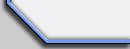
|
